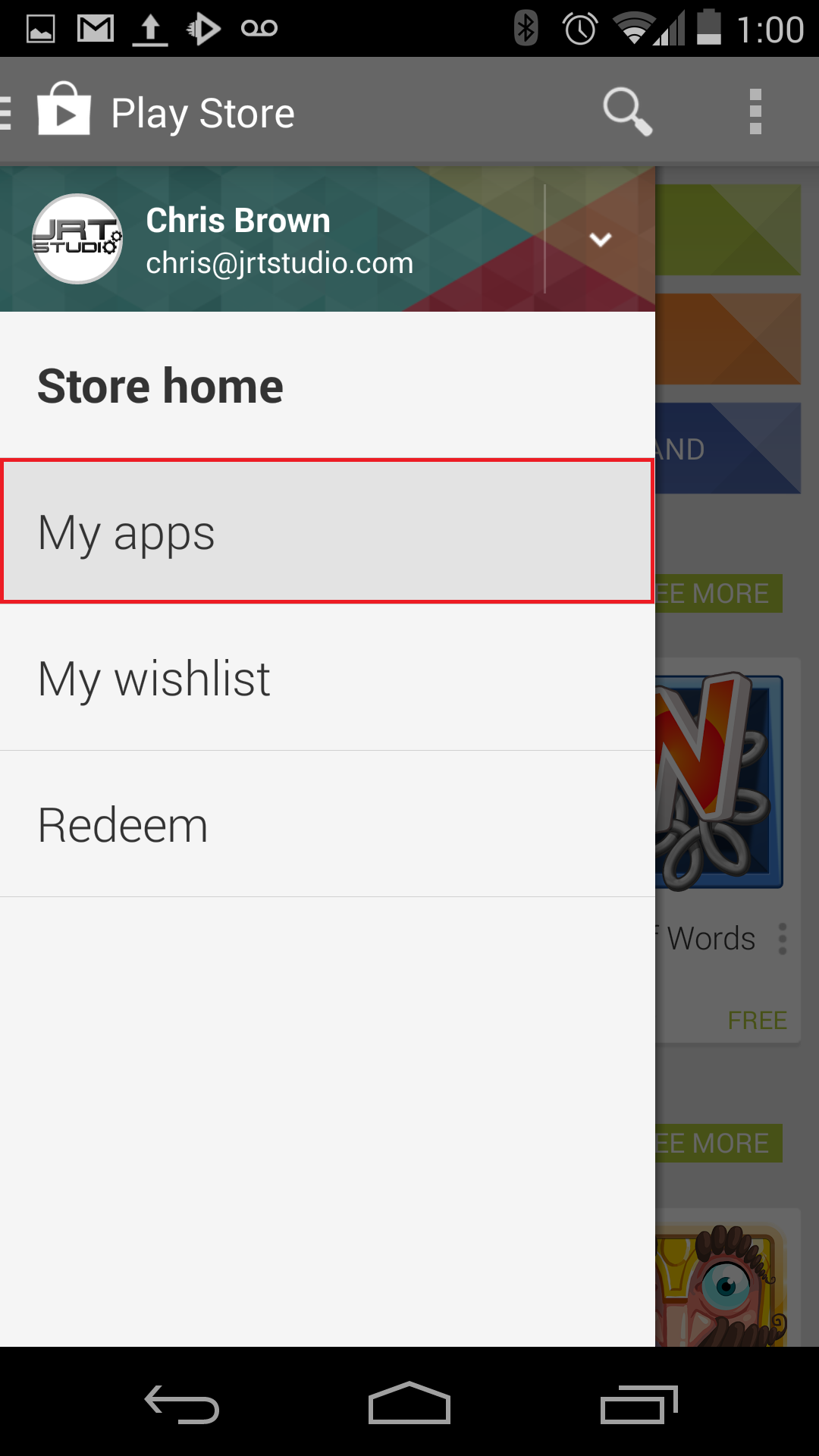Installing Android apps previously purchased
Submitted by Chris on Fri, 12/27/2013 - 00:22
If you've received a new device for Christmas, Hanukah or Kwanzaa there's no need to pay for previously purchased Android apps a second time! To install previously purchased Android apps, like iSyncr for iTunes or Rocket Player Premium Unlocker, on your new device it's as simple as signing into the Google account used to make the purchase. Once you're signed in, just go to the "My apps" section and you can download previously purchased Android apps.
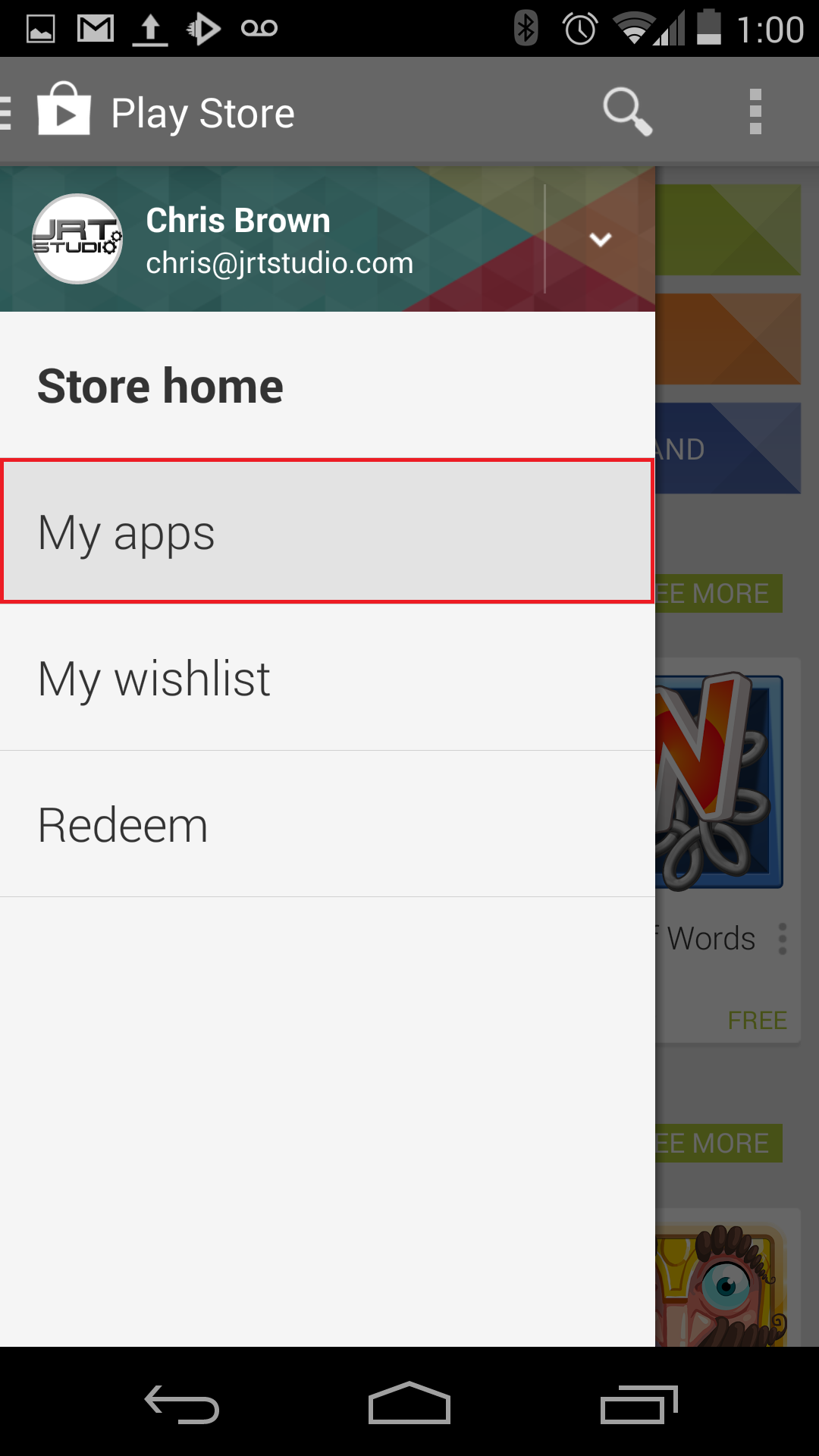
Here is a full tutorial with screenshots on how to install Android apps previously purchased.
If we're still having problems, here's Google's answer on installing previously purchased apps.